Murobo Control Center
Full Featured CNC Control Software
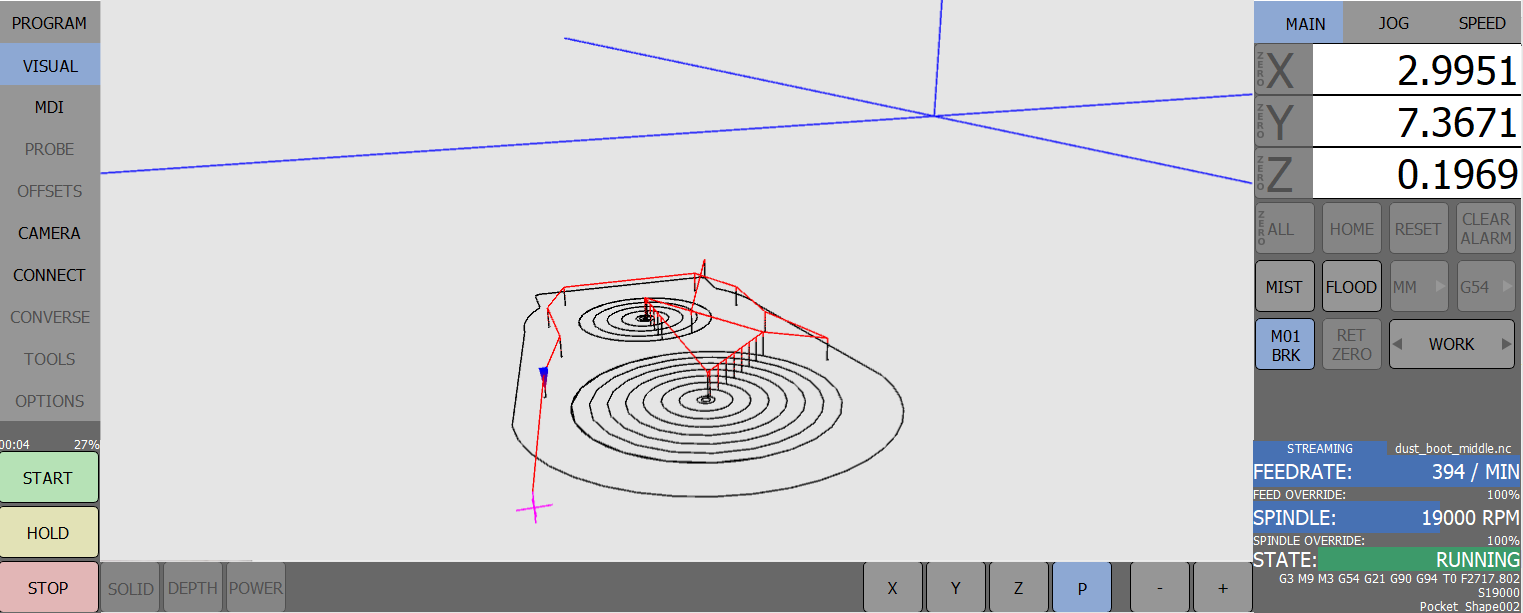
Murobo Control Center is a modern, feature rich control software for Grbl based CNC machines. Fullscreen touch controls allow the Murobo Control Center to be utilized as the software for a dedicated control panel. Traditional keyboard and mouse inputs are also supported, for the best of both worlds.
Core
- Touchscreen enabled with embedded onscreen keyboard
- 6 Axis DRO and control (requires grbl-Mega-5X)
- Support for DRO display in work and machine coordinates
- Single axis and ALL axis zeroing
- Standard Homing, Reset, and Clear Alarm buttons
- Real-time control of Mist and Flood
- Switch between Millimeter and Inch inputs
- Return to Zero
- Work coordinate selection
- M01 Conditional Breaking
- Realtime display of current feedrate and spindle RPM
- Push-button jogging controls
- Gamepad jogging (Logitech Gamepad F310)
- Feed override control
- Speed override control
- Spindle RPM, direction, and on/off control
- MDI command sending
- Console activity window
- Run From Here
- Block Editing
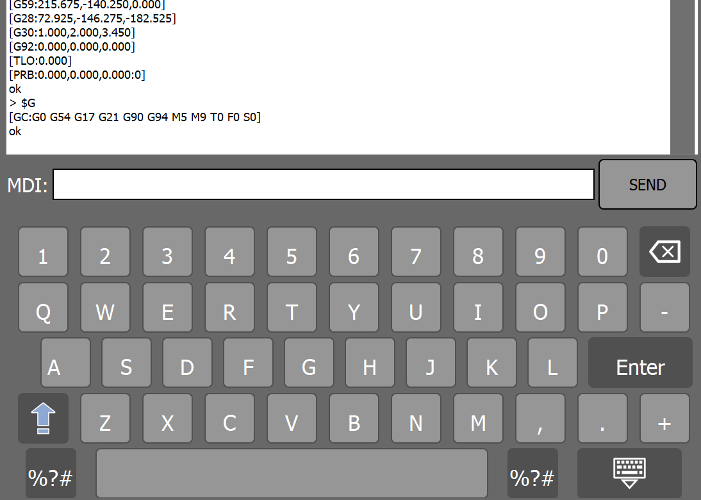
Visualization
- 3D perspective cut path visualization
- 2D orthographic visualization on X, Y, Z axis
- Cut path coloring by solid color, Z depth, and power/RPM
- Realtime display of work and machine coordinates tracked to mouse position
- Visualization of machine origin and axis
- Visualization of work origin and axis
- Visualization of realtime synced tool position
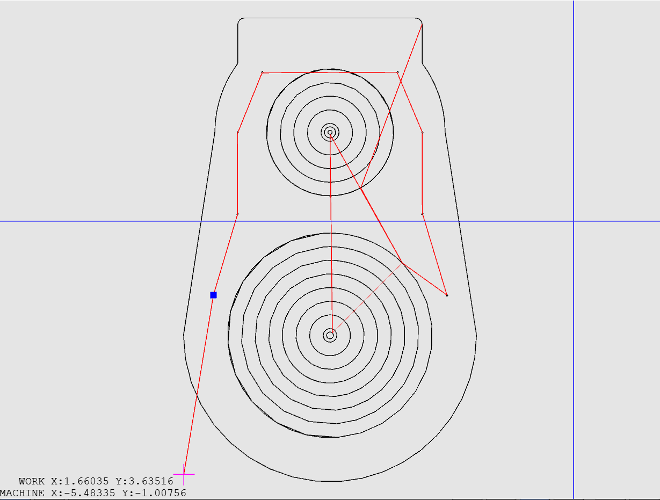
Probing
- 4 corner XYZ probing
- 4 corner XY probing
- 4 side XY probing
- center hole probing
- Z probing
- Probing offset rotations
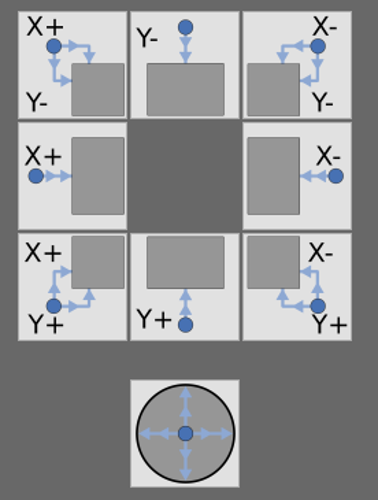
Tool Changes
- Support for tool changes with tool length offset measuring hardware.
Camera
- Display real-time feed from attached camera in UI
Conversational
- Conversational facing with 3 cut strategies (X Lines, Y Lines, Spiral)
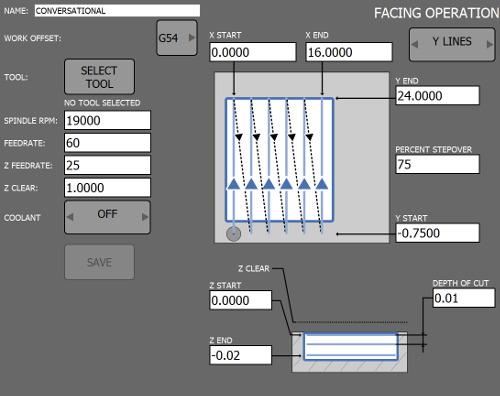
Tool Manager
- Persistent tool manager for use with conversational and probing operations
Web Interface
- View live camera feed via web interface
- Stop the program via web interface
Offsets
- Display and manually set machine offsets for G28, G30, G54-G59, G92
- Display and manually set tool length offset
Programming
- Support for JavaScript embedded in gcode files
- JavaScript support for implementing custom M codes
- JavaScript support for machine state reading and control
- JavaScript support for storing and retrieving persistent values in application database
- JavaScript support for retrieving user input via UI windows
Macros
- Create reusable macros that can be executed with a single button press
Support for Physical Hardware Inputs
- MPG/handwheel Devices with control for up to 6 axis
- Cycle Start Momentary Buttons
- Feed Hold Momentary Buttons
- Cycle Stop Momentary Buttons
- Emergency Stop (Turn to Release Buttons)
Instructions for configuring and using a MPG pendant with Murobo Control Center can be found here.
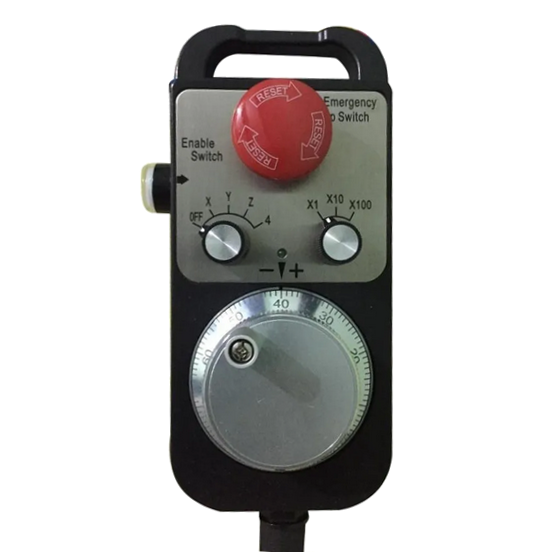
Download Murobo Control Center and use it free for 30 days. This is full featured but time limited trial.
Murobo Control Center 2.3 for Microsoft Windows (64-bit)
DownloadThe permanent license gives permanent access to use the current major version and all its minor updates on a single node.
For example, licenses purchased for Control Center version 2 will work for all version 2.x releases (2.0, 2.1, 2.2, etc).
Permanent licenses never expire.
Licenses are delivered via email within 24 HRS of purchase.
Murobo Control Center - Permanent License ($90 USD)
Contact us at support@murobo.com.